The Add New Script button on Rehearsal® Pro leads you to the screen that allows you to add scripts that you’ve sent to your script+USERNAME address to your Rehearsal® Pro library. It has a few other controls you should know about.
Here’s a video that shows you all the features of Add New Script:
Add New Script’s features:
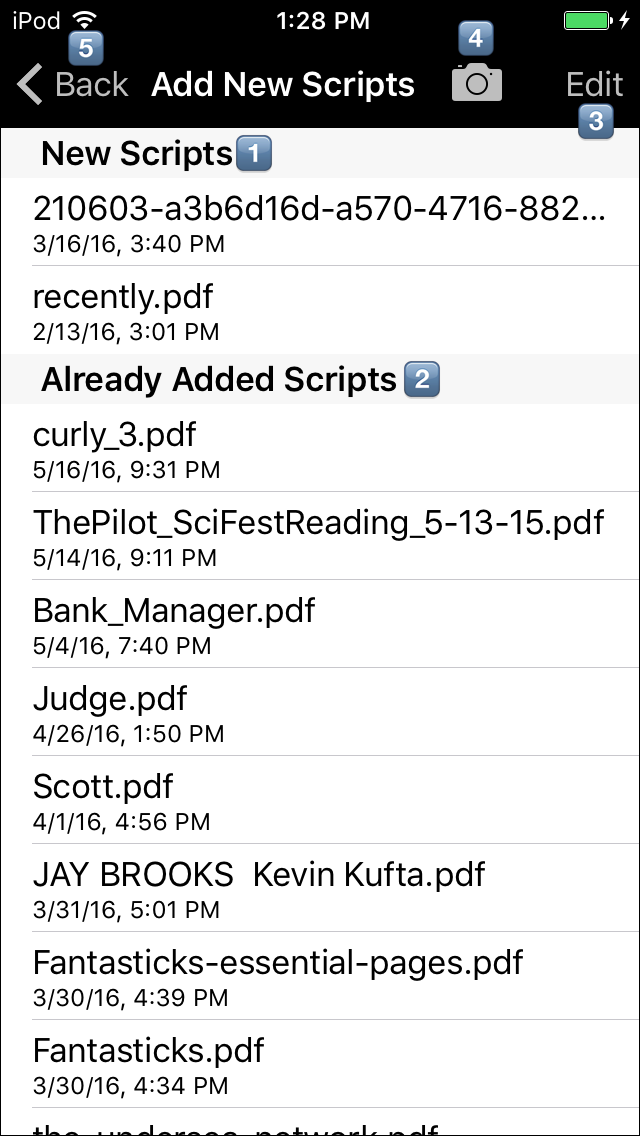
- The New Scripts category: each script that you’ve sent to Rehearsal® Pro, but not yet added to your library, is listed here
- The Already Added Scripts category: shows you scripts that you’ve already added.
- The Edit button: lets you delete scripts from your collection
- The Camera button: lets you snap pictures of each page of a physical script to rehearse with, using the free Adobe Scan app
- The Back button: takes you back to the Main Menu.