Next to each script in My Scripts, or scene in My Scenes, you’ll find an icon.
Or not.
These icons give you an indication of what state the script or scene is in. If you’re working with more than one device, the icons will let you know if you have markup that needs to be synced or is ready to be downloaded. And if you’re sharing your script with another Actor or Reader, the icon will also tell you that status.
If there’s no icon, it means the script or scene is up to date, synced to the cloud, on your device and ready to be worked with. Good for you!
If there is an icon, here’s a guide to what those icons mean:
 If there’s a blue outlined cloud icon with a downward arrow inside next to a scene or script, that means the item is not on your device, it is in the cloud, you need to download it to your device to use it (you do so by tapping on the icon itself), and it’s not shared by you to a Reader, or to you from an Actor.
If there’s a blue outlined cloud icon with a downward arrow inside next to a scene or script, that means the item is not on your device, it is in the cloud, you need to download it to your device to use it (you do so by tapping on the icon itself), and it’s not shared by you to a Reader, or to you from an Actor.
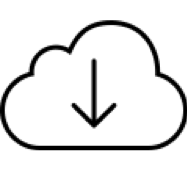 If there’s a black outlined cloud icon with a downward arrow inside next to a scene or script, that means the item is on your device, but it has updates waiting for you in the cloud, you need to download those updates to your device to have the latest version of the item (you do so by tapping on the icon itself), and it’s not shared by you to a Reader, or to you from an Actor.
If there’s a black outlined cloud icon with a downward arrow inside next to a scene or script, that means the item is on your device, but it has updates waiting for you in the cloud, you need to download those updates to your device to have the latest version of the item (you do so by tapping on the icon itself), and it’s not shared by you to a Reader, or to you from an Actor.
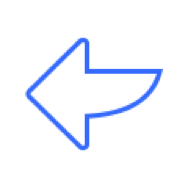 If there’s a large blue outlined arrow, pointing to the left, with no cloud next to a scene or script, that means the item is on your device, it has no updates waiting for you in the cloud, and it’s been shared by you to a Reader.
If there’s a large blue outlined arrow, pointing to the left, with no cloud next to a scene or script, that means the item is on your device, it has no updates waiting for you in the cloud, and it’s been shared by you to a Reader.
 If there’s a blue outlined cloud icon with a downward arrow inside, and a small arrow pointing to the left on the bottom of the cloud next to a scene or script, that means the item is not on your device, it is in the cloud, you need to download it to your device to use it (you do so by tapping on the icon itself), and it’s also been shared by you to a Reader.
If there’s a blue outlined cloud icon with a downward arrow inside, and a small arrow pointing to the left on the bottom of the cloud next to a scene or script, that means the item is not on your device, it is in the cloud, you need to download it to your device to use it (you do so by tapping on the icon itself), and it’s also been shared by you to a Reader.
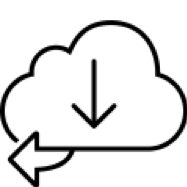 If there’s a black outlined cloud icon with a downward arrow inside, and a small arrow pointing to the left on the bottom of the cloud next to a scene or script, that means the item is on your device, but it has updates to the markup in the cloud, you need to download those updates to your device to use the latest version (you do so by tapping on the icon itself), and it’s also been shared by you to a Reader.
If there’s a black outlined cloud icon with a downward arrow inside, and a small arrow pointing to the left on the bottom of the cloud next to a scene or script, that means the item is on your device, but it has updates to the markup in the cloud, you need to download those updates to your device to use the latest version (you do so by tapping on the icon itself), and it’s also been shared by you to a Reader.
 If there’s a large blue outlined arrow, pointing to the right, with no cloud next to a scene or script, that means the item is on your device, it has no updates waiting for you in the cloud, and it’s been shared by you from an Actor.
If there’s a large blue outlined arrow, pointing to the right, with no cloud next to a scene or script, that means the item is on your device, it has no updates waiting for you in the cloud, and it’s been shared by you from an Actor.
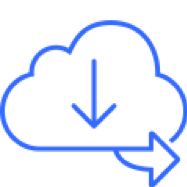 If there’s a blue outlined cloud icon with a downward arrow inside, and a small arrow pointing to the right on the bottom of the cloud next to a scene or script, that means the item is not on your device, it is in the cloud, you need to download it to your device to use it (you do so by tapping on the icon itself), and it’s also been shared to you to an Actor.
If there’s a blue outlined cloud icon with a downward arrow inside, and a small arrow pointing to the right on the bottom of the cloud next to a scene or script, that means the item is not on your device, it is in the cloud, you need to download it to your device to use it (you do so by tapping on the icon itself), and it’s also been shared to you to an Actor.
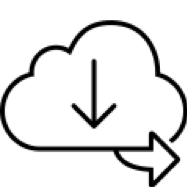 If there’s a black outlined cloud icon with a downward arrow inside, and a small arrow pointing to the right on the bottom of the cloud next to a scene or script, that means the item is on your device, but it has updates to the markup in the cloud, you need to download those updates to your device to use the latest version (you do so by tapping on the icon itself), and it’s also been shared to you to an Actor.
If there’s a black outlined cloud icon with a downward arrow inside, and a small arrow pointing to the right on the bottom of the cloud next to a scene or script, that means the item is on your device, but it has updates to the markup in the cloud, you need to download those updates to your device to use the latest version (you do so by tapping on the icon itself), and it’s also been shared to you to an Actor.
 If there’s a solid blue cloud icon with a progress spinner next to a scene or script, that means the item is not on your device, it is in the cloud, and that it is in the process of being downloaded.
If there’s a solid blue cloud icon with a progress spinner next to a scene or script, that means the item is not on your device, it is in the cloud, and that it is in the process of being downloaded.
 If there’s a solid black cloud icon with a progress spinner next to a scene or script, that means the item is on your device, but that there are markup updates in the cloud, and that those markup updates are in the process of being downloaded.
If there’s a solid black cloud icon with a progress spinner next to a scene or script, that means the item is on your device, but that there are markup updates in the cloud, and that those markup updates are in the process of being downloaded.
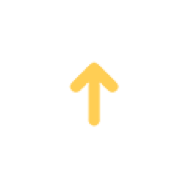 If there’s a yellow arrow icon pointing upward next to a scene or script, that means the item has markup that has been added, that markup has yet to upload to the cloud, and that those markup updates are in the process of being gathered. Once the markup is gathered, the arrow will turn green, and it will be uploaded.
If there’s a yellow arrow icon pointing upward next to a scene or script, that means the item has markup that has been added, that markup has yet to upload to the cloud, and that those markup updates are in the process of being gathered. Once the markup is gathered, the arrow will turn green, and it will be uploaded.
 If there’s a green arrow icon pointing upward next to a scene or script, that means the item has markup that has been added, that markup has been gathered, and that those markup updates are in the process of being uploaded. Once the upload finishes, the arrow disappears.
If there’s a green arrow icon pointing upward next to a scene or script, that means the item has markup that has been added, that markup has been gathered, and that those markup updates are in the process of being uploaded. Once the upload finishes, the arrow disappears.